Stay service-savvy
Get all the latest news and insights straight to your inbox.
1d83.png?width=440&height=295&name=Blog%20Featured%20Image%20Creator%20%2813%29.png)
As conducting meetings virtually becomes the
norm, Microsoft is now providing us with the
ability to customise how our meetings look with
the use of apps directly within your Teams
client.
As businesses continue to shift towards a hybrid
work environment, virtual meeting users are
looking for customised and feature-rich meetings
experiences. Allowing teams to work together on
projects, sales enablement and incident
management.
Teams has long provided
us with a unified collaboration platform for
both internal and external meeting participants
and the platform provides developers new content
surfaces and APIs to reimagine how apps can
change the experience of meetings.
Meetings are not a static experience, during the meeting lifecycle there are several interactions from users leading up to, during and even after the meeting. With the ability for app integration across the entire meeting lifecycle this empowers users to make their meetings collaborative and productive.
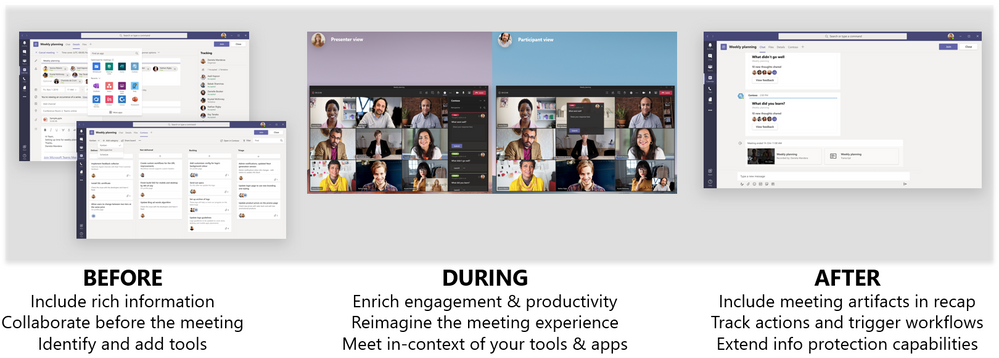
In the past apps could be integrated with chats, either 1:1 or group chats, but not within the context of a meeting. Now with meetings extensibility, developers can bring their apps to within meetings.
With three new extensible content surfaces for meetings, developers have many opportunities to integrate their apps and power rich and unique scenarios. These new surfaces include: 1) Pre and Post meeting tab; 2) In-meeting side panel; and 3) In-meeting content notification.

Pre-meeting experience will
allow users to discover new meeting apps and
prepare for their meeting in advance, whether
it's drafting a poll or scheduling tasks for the
team.
Post-meeting
tabs are used to capture meeting notes, outcomes
and further steps for attendees to action, much
like a de-brief session.
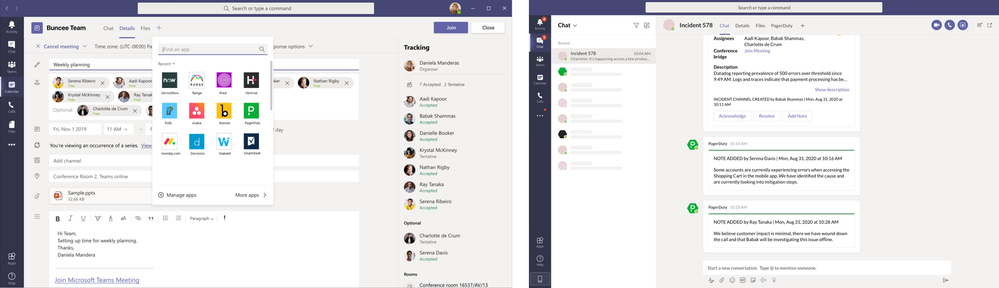
In-meeting content side panel provides a canvas for developers to build experience for the apps. These experiences can be customised based on users roles within the meeting, allowing participants and organisers to have different views and actions.

And in-meeting content notifications enable even deeper integration via the in-meeting notification surface. Developers can use this surface to engage participants during the meeting and gather actionable information from the meeting itself.
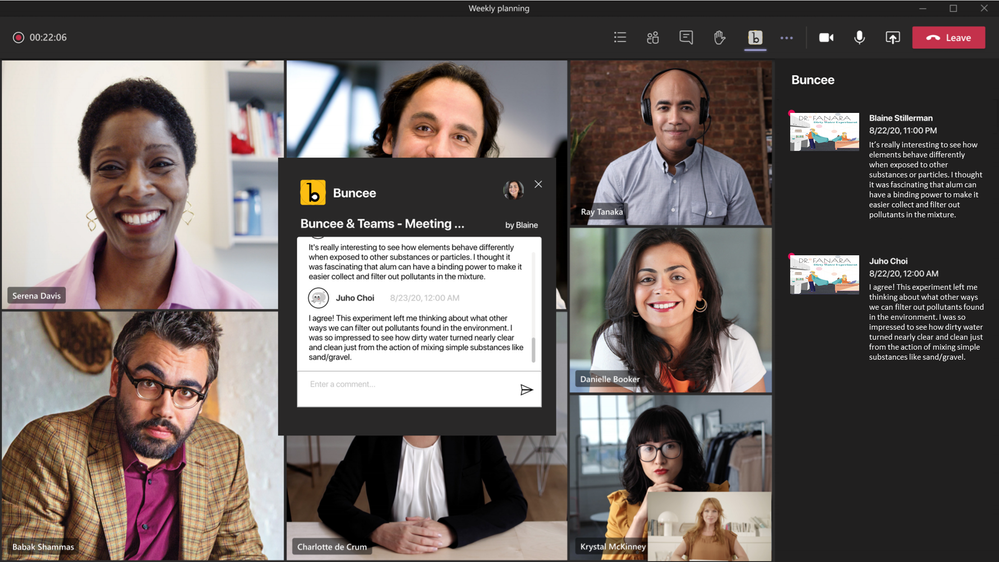
Underneath all these new surfaces are meeting APIs that power these experiences. From fetching participant information to surface roster/roles for contextualised experiences to notification APIs that signal based on end-user action to showcase an in-meeting notification bubble – developers will use these to power the services that will enable their meeting app experiences.
Enable external voice calling from within your Microsoft Teams client securely and efficiently with TeamsLink™ from Atlas Support. Connecting inbound and outbound calling directly through Microsoft Teams. Make and receive UK, international and mobile calls even with non-Teams contacts with reliable and cost-effective calling bundles.
 TeamsLink and Microsoft Teams will
give you the power to boost your
business into a high-performing,
collaborative team allowing you to
share files and collaborate on
working documents in real-time, with
instant messaging built directly
into the platform.
TeamsLink and Microsoft Teams will
give you the power to boost your
business into a high-performing,
collaborative team allowing you to
share files and collaborate on
working documents in real-time, with
instant messaging built directly
into the platform.
TeamsLink gives your business the ability to easily hold online meetings, with your team, or even your customers and prospects no matter where you are. Even if you miss the meeting, have to leave early or have arrived late, you can easily listen to the meeting in your own time as Microsoft Teams can store the recording for you.
Voice over IP (VOIP) solutions, Articles, Microsoft Teams, TeamsLink
Get all the latest news and insights straight to your inbox.